Tinnitus Tone Tool
Adjust the settings to find what works for you
Volume:40%
Bandwidth:12000 Hz
Speed:x0.4
The "Bandwidth" control sets the highest frequencies in the noise. To mask only low-mid ("hiss") set this below 4000 Hz; for "broad", use 10–16 kHz.
How to use:
- Adjust frequency until it matches or masks your tinnitus (3–15 kHz typical).
- Try both tone types; see what gives relief.
- Use "bandwidth" to tailor noise character (lower: softer, higher: more "hiss").
- Never use uncomfortable loudness.
All sound is local, browser-generated, no recording or upload.
Save your current custom tone as a WAV file for repeating on phone or computer.
Personalized sound masking – now on your iPhone!
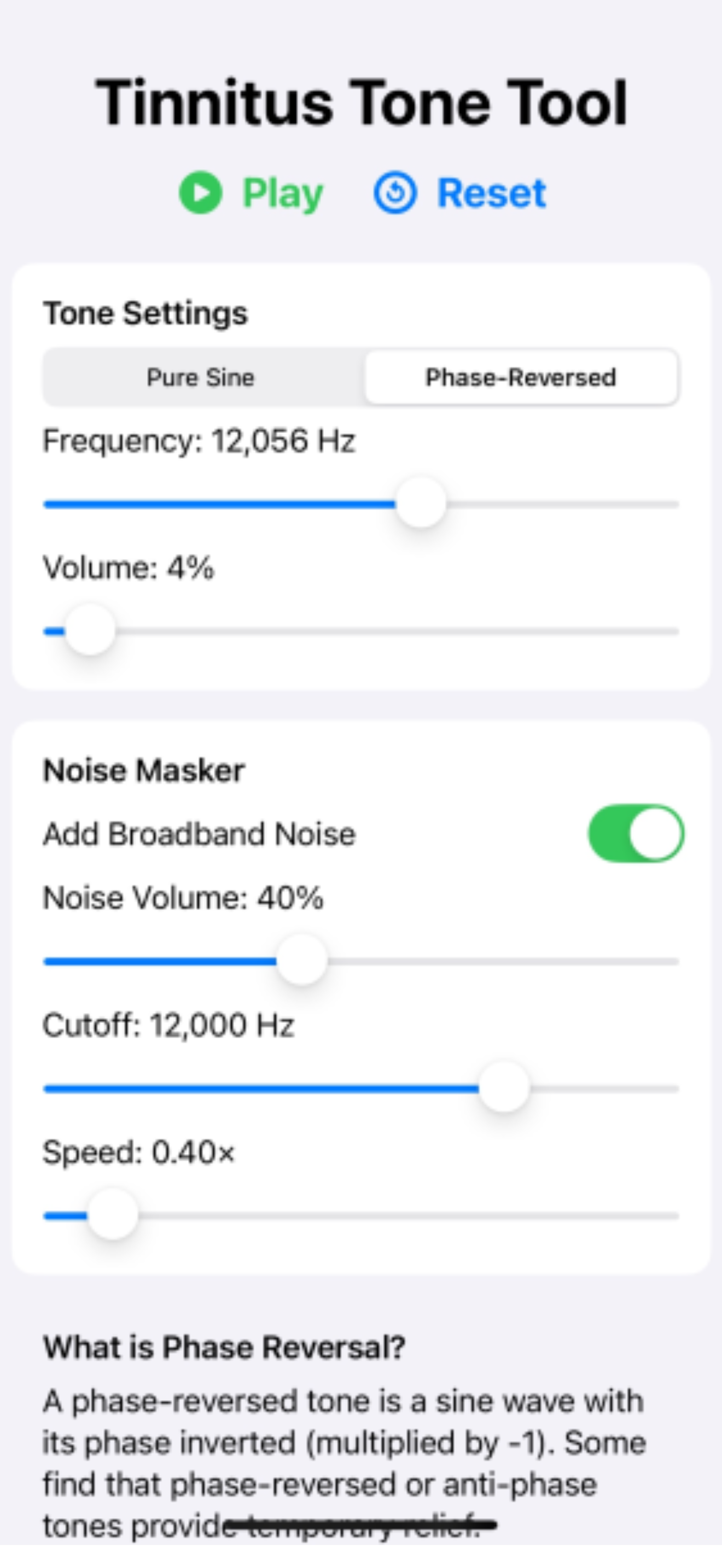
Create reversing phase tones with gentle broadband noise to assist with tinnitus relief. Use it on any device, or try my dedicated mobile app for tap-and-go masking therapy.
What is Phase Reversal?
A phase-reversed tone is a sine wave with its phase inverted (multiplied by -1). Some people find that anti-phase tones or this type of noise can briefly reduce the perception of their tinnitus. This tool does not treat the underlying cause – always consult your audiologist for diagnosis and management!
Learn more: Tinnitus Retraining Therapy